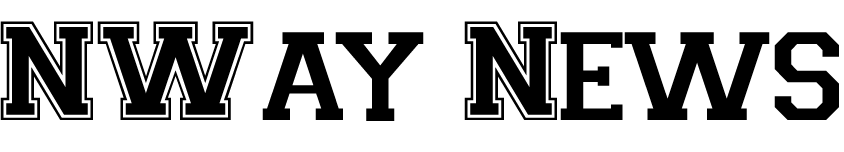TL;DR
- OneDrive 3.0 introduces ‘For You,’ offering tailored file suggestions from various sources.
- Streamlined sharing, ‘people view,’ and customizable features simplify team interactions.
- Advanced AI simplifies finding photos; new search features optimize results.
- OneDrive launches 2x faster; offline access and Files On-Demand enhance user experience.
In a groundbreaking revelation, Microsoft unveils the third iteration of its OneDrive cloud storage system. This upgraded version incorporates Microsoft’s cutting-edge AI-driven Copilot system, a sleek Fluent design overhaul, and significant enhancements in how businesses collaborate and manage cloud documents.
OneDrive, the custodian of trillions of files for both consumers and enterprises, sees a staggering addition of 2 billion files daily. Microsoft, recognizing the need for seamless file management, introduces a multitude of improvements. These enhancements promise to elevate the user experience in OneDrive across web platforms, Windows, and various Microsoft Office applications.
Central to this transformation is the revamped OneDrive web application, now adorned with the sophisticated Fluent design. Harmonizing seamlessly with the Windows 11 interface and recent Office apps modifications, it mirrors the latest File Explorer updates.
At the forefront is an ingenious AI-driven segment, “For You,” offering personalized file recommendations akin to File Explorer, integrating files from OneDrive, Teams, and other sources crucial to your workday.
This enhanced web interface also features an updated shared view. It encompasses all files shared via Teams, emails, and other mediums, where Office documents were exchanged. The sharing interface itself undergoes a facelift, simplifying the process of managing file permissions.
For professionals collaborating on numerous files, a novel ‘people view’ simplifies interaction. Identifying colleagues by face or name, this feature allows you to focus solely on files involving specific individuals. Customizability extends further, enabling users to assign unique colors to folders, visible to co-workers.
A significant addition is the ability to mark certain OneDrive files as favorites, ensuring seamless accessibility across Windows 11, the web, and other platforms. This means that if you favorite a OneDrive folder in File Explorer on Windows 11, the same folder will appear in your favorites list on the web version.
Microsoft enhances the search functionality within OneDrive using advanced AI features. It simplifies locating acquaintances in photos stored on Microsoft’s cloud service, with consumer testing underway and a public preview slated for early 2024.
Additionally, Microsoft refines the file creation process. A forthcoming “add new” button, set for release next summer, will provide template suggestions for presentations and documents. Users can hover over these templates for previews or start anew from a blank canvas.
OneDrive also sees a significant boost in speed, bolstered by improved offline capabilities. Notably, OneDrive on the web now launches twice as fast, facilitating instant sorting and seamless scrolling. Soon, users will be able to access OneDrive in the browser without an internet connection.
Furthermore, the browser version will incorporate the Files On-Demand feature, allowing files to be marked as available offline. Both these features, previously confined to the main desktop app, are expected in early 2024.
A long-awaited feature, set to debut in December, allows OneDrive users to open any document from the web version directly into native desktop applications, spanning from CAD files to PDFs. Microsoft introduces a comprehensive media view, consolidating all photos and video assets in one location for streamlined accessibility.
Excitingly, this enhanced OneDrive experience will soon extend to Microsoft Teams’ files section and Outlook’s file navigation component, with the Outlook view scheduled for release in December.
Further augmenting the OneDrive experience, Microsoft plans to integrate its Copilot AI system into OneDrive. Commencing in December, users with a Microsoft 365 Copilot license will receive a daily digest of essential document updates, providing a condensed overview of important changes and new comments. These summaries, meticulously organized based on context and relevance, promise to be invaluable catch-up tools.
Curious users can explore most of the interface alterations on onedrive.com today, with further enhancements anticipated in early 2024. This transformative update signifies a giant leap forward in the realm of cloud storage, promising a more intuitive, efficient, and personalized user experience.
Source(S): theverge